Douyin, the Chinese version of TikTok, is a popular social media app that allows users to share and watch short videos. This free app is available on iOS and Android but is only accessible to users in Mainland China. If you want to download Douyin to your phone, follow the steps outlined below.
1. How to Download Douyin on iPhone
This guide applies to all iPhone models, including the latest ones like the iPhone 12, 13, and 14.
Quick Instructions
- Change your Apple ID’s Country or Region to Mainland China.
- Open the App Store, search for “Douyin” or “抖音,” and install it like any other app.
Detailed Instructions
Step 1: Go to Settings, select Apple ID, then go to Media & Purchases.
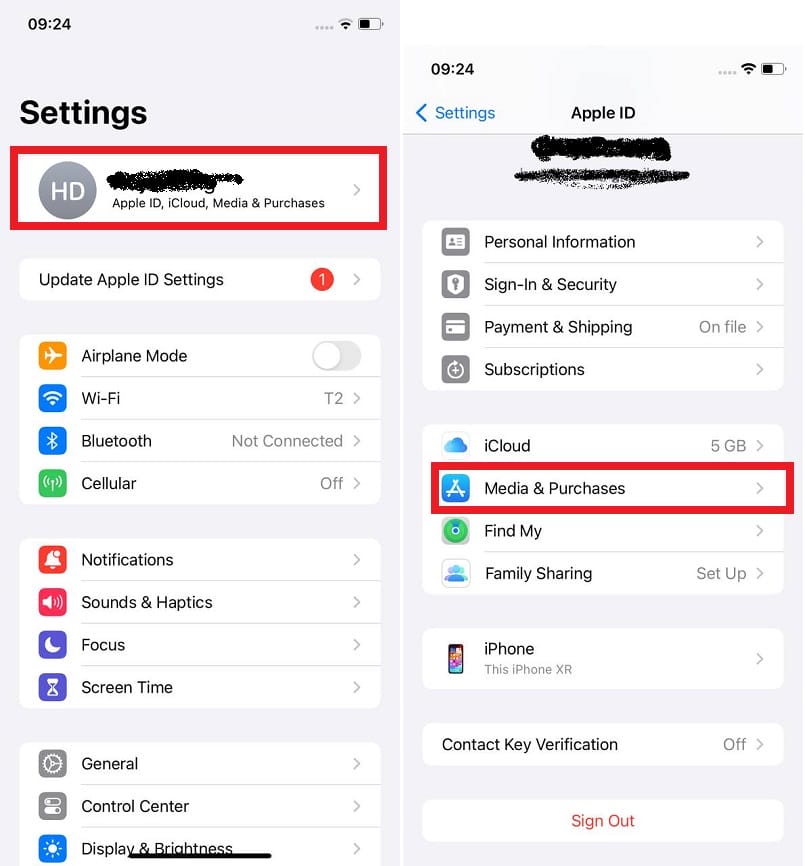
Step 2: Tap View Account, then go to Country/Region.
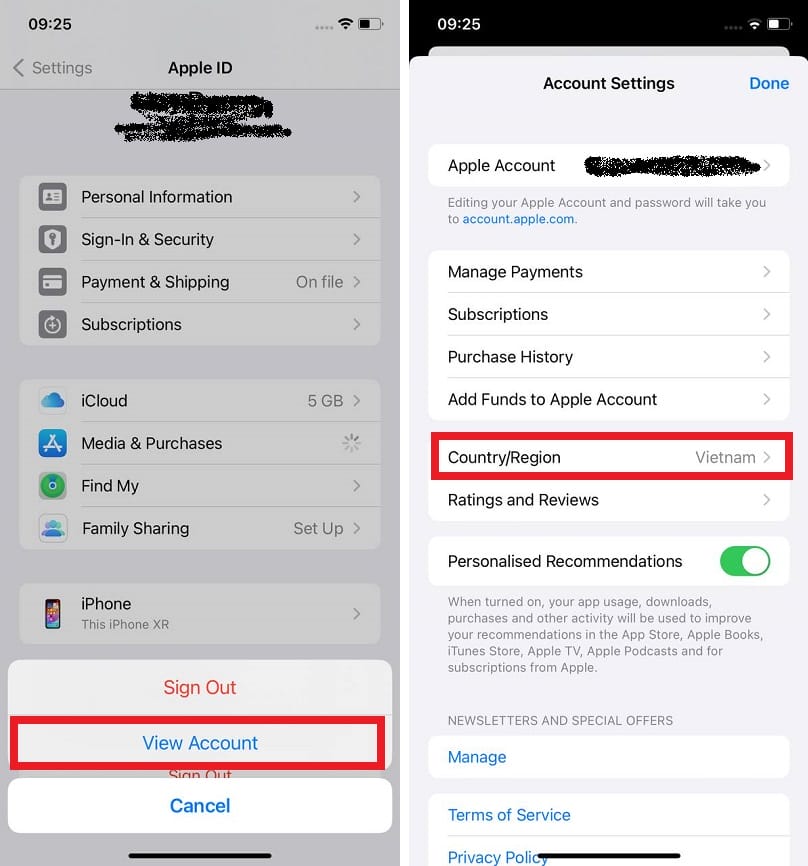
Step 3: Select Change Country or Region and choose Mainland China.
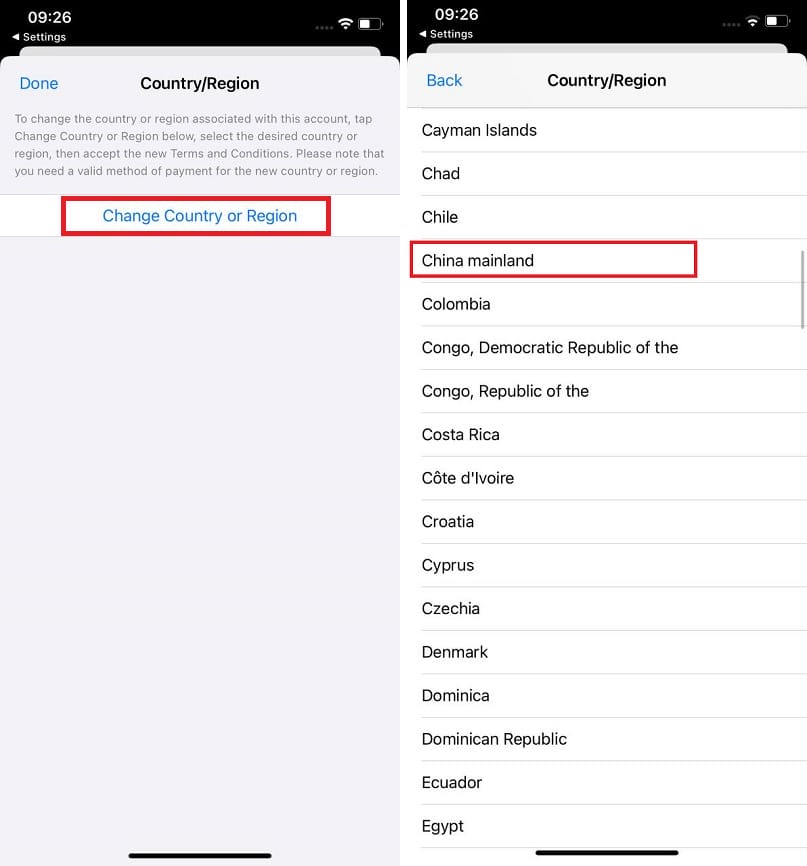
Step 4: Agree to the terms and conditions, select “None” under the payment method, and fill in the address information as shown in the image below.
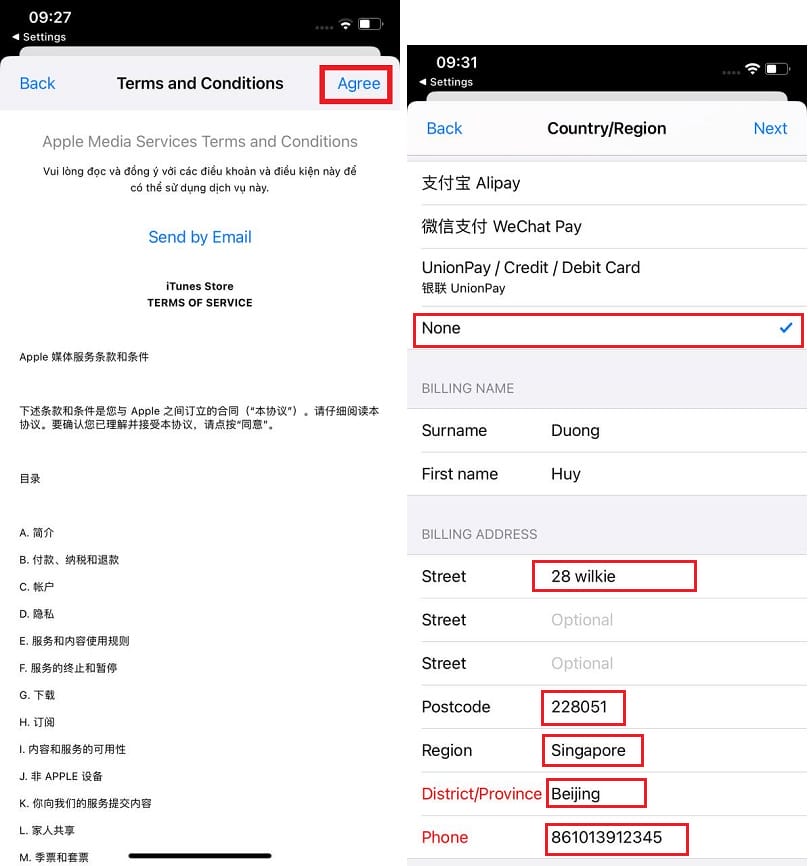
Step 5: Open the App Store, search for “Douyin” or “抖音,” and install it like any other app.
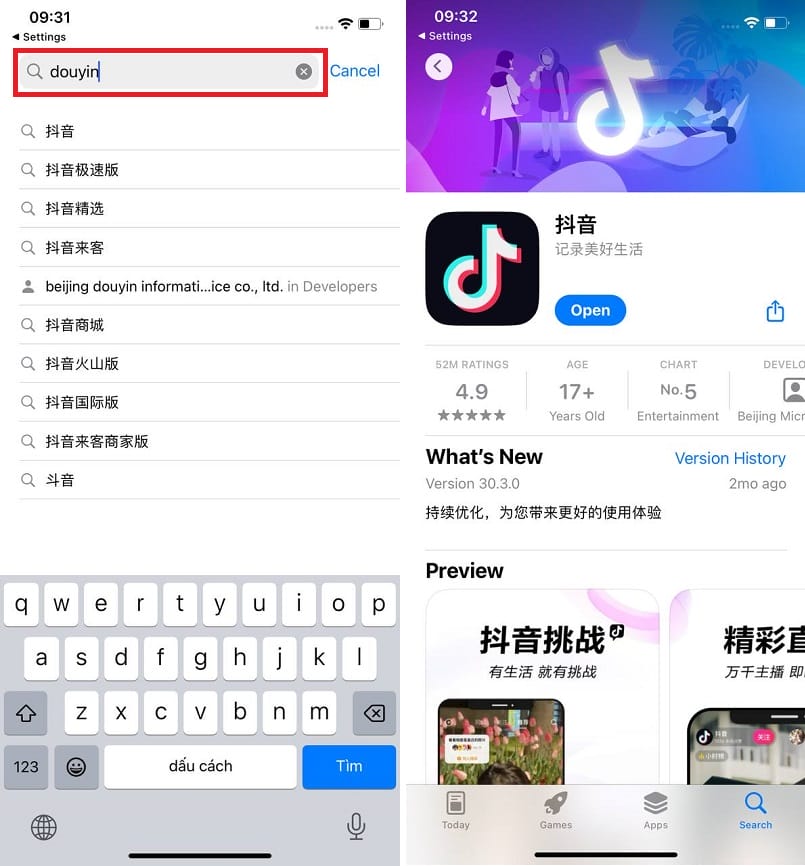
Tip: You can download videos from Douyin and repost them on TikTok, Facebook, or YouTube to increase followers and effectively promote your products or services. However, be mindful of copyright issues when downloading and sharing, to avoid legal violations. Don’t forget to use DouyinMate, a tool that helps you download videos without watermarks or logos!
2. How to Download Douyin (Chinese TikTok) on Android
Downloading and installing Douyin on Android is much simpler than on iPhone. You just need to visit Douyin’s official website, download the APK file, and install it. Here’s a detailed guide!
Quick Instructions
- Go to douyin.com and download the APK file.
- Install Douyin from the downloaded APK file.
Detailed Instructions
Step 1: Open your browser, go to douyin.com, and click “立即下载” (the white button at the bottom).

Step 2: On the app download page, click “立即下载” again.

Step 3: Once the APK file is downloaded, install it like any other app.
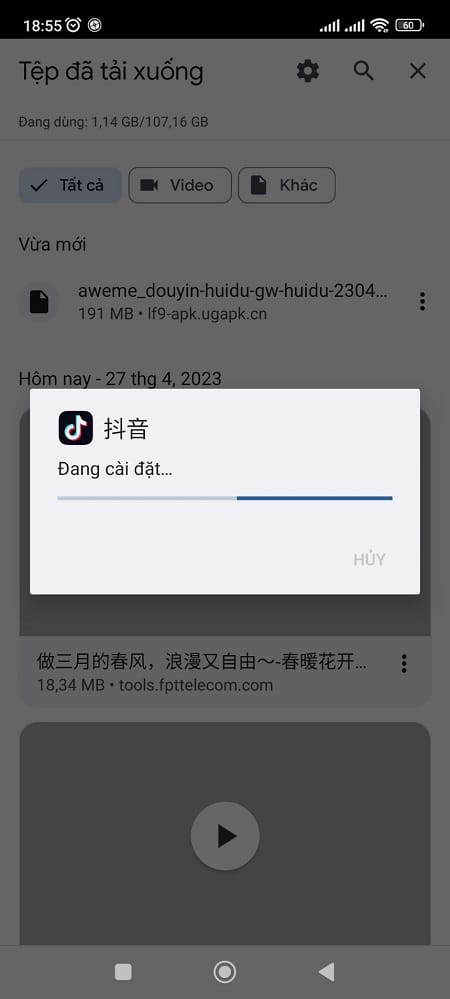
Above, I’ve guided you through installing the Douyin app on iPhone and Android. With an interface and features similar to the international TikTok, Douyin will provide an enjoyable experience. Explore it now and good luck!
