Douyin, the Chinese version of TikTok, is packed with entertaining content. While scrolling through videos, you might come across a funny clip or a trending video you’d like to share with friends. By copying the Douyin video link, you can easily share it on platforms like Facebook, WhatsApp, Instagram, or other social media.
If you’re wondering how to copy a Douyin video link, follow the guide below.
1. How to Copy a Douyin Video Link on iPhone and Android
You can use Douyin on your smartphone or through a browser on a PC. The method for copying a video link depends on your device.
Steps to Copy a Douyin Video Link on a Smartphone:
Step 1: Open the Douyin app.
If you don’t know how to install Douyin, check the guide “How to Download Douyin (Chinese TikTok) on iPhone and Android.”
Step 2: Find the video for which you want to copy the link.
Use the app’s search function, ideally with Chinese keywords. You can use Google Translate to translate keywords into Simplified Chinese. For example, “cute dog” becomes “可爱的狗.”
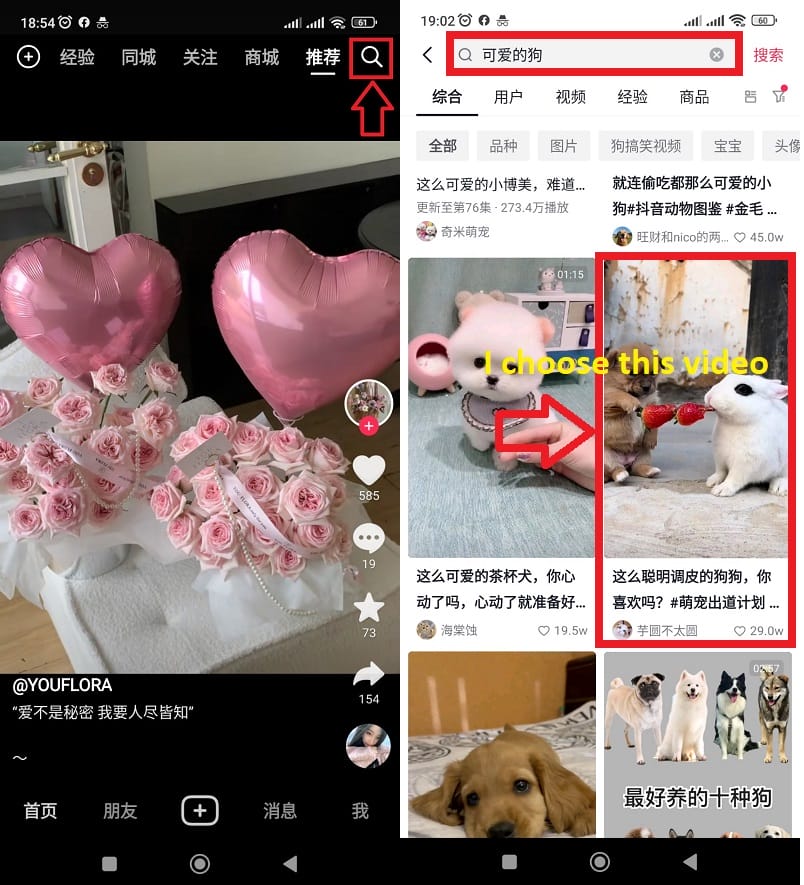
Step 3: Tap the “Share” button, then select “Copy Link.”
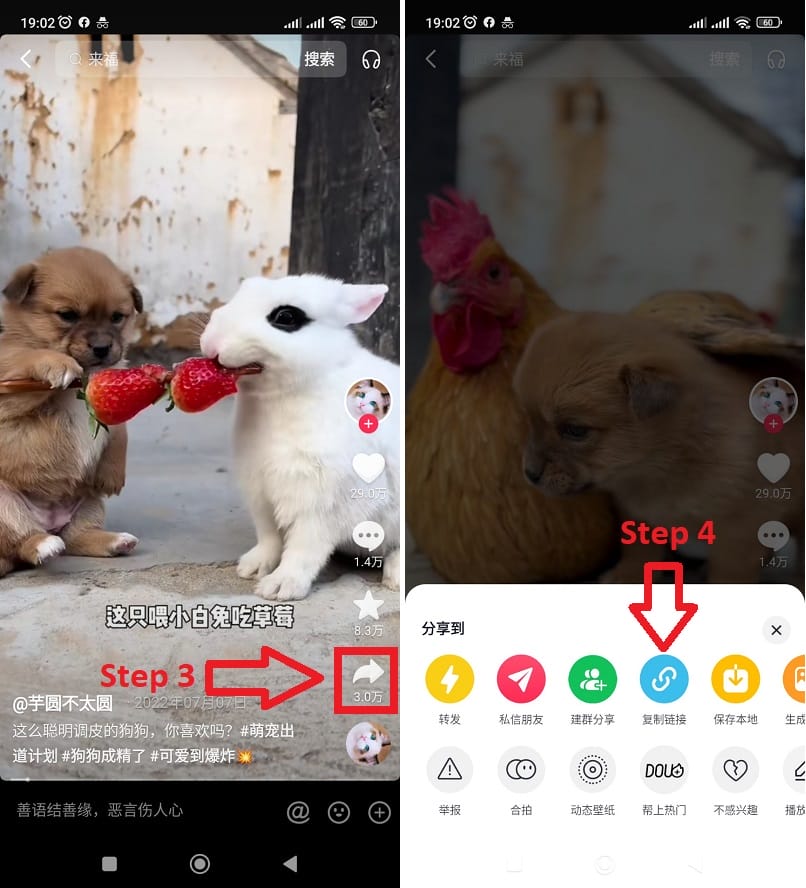
2. How to Copy a Douyin Video Link on PC
The web version of Douyin shares many of the same features as the mobile app. To copy a video link on your browser, follow these steps:
Step 1: Open your browser (Google Chrome, Safari, Firefox, etc.) and go to douyin.com.
Step 2: Find the video for which you want to copy the link.
Use the search function and translate the keyword into Simplified Chinese. For example, “makeup” becomes “化妆品.”
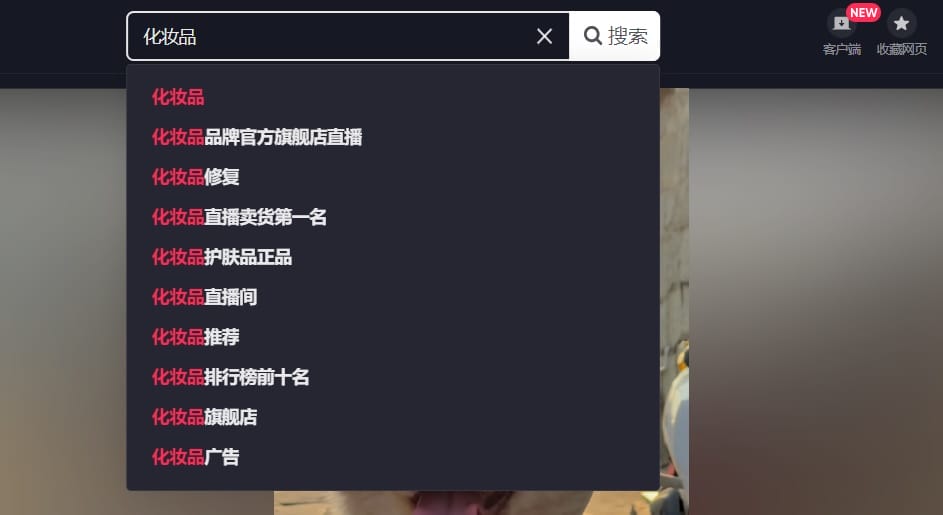
Step 3: Click the “Share” button, represented by an arrow pointing to the right.

Step 4: Click “Copy Link.”

This guide provides detailed instructions on how to copy Douyin video links on iPhone, Android, and PC. We hope it helps you achieve the desired results. Feel free to leave feedback or comments so we can improve further.
